Install KVM With Open vSwitch (OVS)
Install KVM With Open vSwitch (OVS).
Open vSwitch is a production quality, multilayer virtual switch licensed under the open source Apache. It is designed to support distribution across multiple physical servers similar to VMware’s vNetwork distributed vswitch.
Prerequisites.
> RedHat 6.5 / CentOs 6.5 x86_64 Os installed
> User should have root privileges or loging to OS with root user.
> Internet access enabled on linux server or local yum repository should be configured.
> Server hardware should be supported Visualization.
> Make sure sshd enabled in linux server
> Disbled selinux and iptables before installation start.
Steps to install KVM and OVS Version 2.3.1.
> Install KVM Hyper visor on CentOS 6.5 x86_64.
Command: # yum install kvm qemu-kvm python-virtinst libvirt libvirt-python virt-manager libguestfs-tools
> Enable libvirtd service in linux boot.
Command: #chkconfig libvirtd on
> Download "openvswitch-2.3.1.tar.gz" file on any desktop / server from following URL :-
http://openvswitch.org/download/
And copy to linux server throw winscp utility in /root directory.
> Unzip openvswitch-2.3.1.tar.gz file.
Command: #gunzip openvswitch-2.3.1.tar.gz
> Untar openvswitch-2.3.1.tar file.
Command: #tar -xvf openvswitch-2.3.1.tar
> Go to openvswitch-2.3.1 directory.
Command: #cd openvswitch-2.3.1
> Install gcc utility throw yum command.
Command: #yum install gcc
> Run the command configure to check the dependency.
Command: #./configure
In the following screen configure command start building the script.
> Once the configuration finish run the command make.
Command: #make
> Now run the command make install.
Command: #make install
> Go to /root directory.
Command: #cd /root
> Again zip the file openvswitch-2.3.1.tar
Command: #gzip openvswitch-2.3.1.tar
> Install rpm-build utility throw yum command.
Command: #yum install rpm-build
> Create Directory rpmbuild and SOURCES in /root directory
Command: #mkdir -p rpmbuild/SOURCES/
> Copy openvswitch-2.3.1.tar.gz file from /root directory to /rpmbuild/SOURCES/
Command: # cp openvswitch-2.3.1.tar.gz ./rpmbuild/SOURCES/
> Go to /root/openvswitch-2.3.1 directory.
Command: #cd /root/openvswitch-2.3.1
> Install openssl-devel tool throw yum command.
Command: #yum install openssl-devel
> Run the command rpmbuild to build .rpm file for openvswitch.spec.
Command: #rpmbuild -bb rhel/openvswitch.spec
> Install Development Tools with yum groupinstall command.
Command: #yum groupinstall "Development Tools"
> Copy openvswitch-kmod.files to /root/rpmbuild/SOURCES/ directory
Command: #cp rhel/openvswitch-kmod.files ~/rpmbuild/SOURCES/
> Run the command rpmbuild to build .rpm file for openvswitch-kmod-rhel6.spec.
Command: #rpmbuild -bb rhel/openvswitch-kmod-rhel6.spec
> Go to /root/rpmbuild/RPMS/ directory.
Command: #/root/rpmbuild/RPMS/
> Go to x86_64 directory.
Command: #cd x86_64/
> Run the command yum localinstall to install kmod-openvswitch–2.3.1–1.el6.x86_64.rpm file.
Command: #yum localinstall kmod-openvswitch–2.3.1–1.el6.x86_64.rpm
> Run the command yum localinstall to install openvswitch-2.3.1-1.x86_64.rpm file.
Command: #yum localinstall openvswitch-2.3.1-1.x86_64.rpm
> Reboot the linux server once rpm installation complited.
Command: #reboot
> Start / Restart openvswitch service.
Command: #service openvswitch restart
> Check installed openvswitch version and details.
Command: #modinfo openvswitch
EOD
Open vSwitch is a production quality, multilayer virtual switch licensed under the open source Apache. It is designed to support distribution across multiple physical servers similar to VMware’s vNetwork distributed vswitch.
Prerequisites.
> RedHat 6.5 / CentOs 6.5 x86_64 Os installed
> User should have root privileges or loging to OS with root user.
> Internet access enabled on linux server or local yum repository should be configured.
> Server hardware should be supported Visualization.
> Make sure sshd enabled in linux server
> Disbled selinux and iptables before installation start.
Steps to install KVM and OVS Version 2.3.1.
> Install KVM Hyper visor on CentOS 6.5 x86_64.
Command: # yum install kvm qemu-kvm python-virtinst libvirt libvirt-python virt-manager libguestfs-tools
> Enable libvirtd service in linux boot.
Command: #chkconfig libvirtd on
> Download "openvswitch-2.3.1.tar.gz" file on any desktop / server from following URL :-
http://openvswitch.org/download/
And copy to linux server throw winscp utility in /root directory.
> Unzip openvswitch-2.3.1.tar.gz file.
Command: #gunzip openvswitch-2.3.1.tar.gz
> Untar openvswitch-2.3.1.tar file.
Command: #tar -xvf openvswitch-2.3.1.tar
> Go to openvswitch-2.3.1 directory.
Command: #cd openvswitch-2.3.1
> Install gcc utility throw yum command.
Command: #yum install gcc
> Run the command configure to check the dependency.
Command: #./configure
In the following screen configure command start building the script.
> Once the configuration finish run the command make.
Command: #make
> Now run the command make install.
Command: #make install
> Go to /root directory.
Command: #cd /root
> Again zip the file openvswitch-2.3.1.tar
Command: #gzip openvswitch-2.3.1.tar
> Install rpm-build utility throw yum command.
Command: #yum install rpm-build
> Create Directory rpmbuild and SOURCES in /root directory
Command: #mkdir -p rpmbuild/SOURCES/
> Copy openvswitch-2.3.1.tar.gz file from /root directory to /rpmbuild/SOURCES/
Command: # cp openvswitch-2.3.1.tar.gz ./rpmbuild/SOURCES/
> Go to /root/openvswitch-2.3.1 directory.
Command: #cd /root/openvswitch-2.3.1
> Install openssl-devel tool throw yum command.
Command: #yum install openssl-devel
> Run the command rpmbuild to build .rpm file for openvswitch.spec.
Command: #rpmbuild -bb rhel/openvswitch.spec
> Install Development Tools with yum groupinstall command.
Command: #yum groupinstall "Development Tools"
> Copy openvswitch-kmod.files to /root/rpmbuild/SOURCES/ directory
Command: #cp rhel/openvswitch-kmod.files ~/rpmbuild/SOURCES/
> Run the command rpmbuild to build .rpm file for openvswitch-kmod-rhel6.spec.
Command: #rpmbuild -bb rhel/openvswitch-kmod-rhel6.spec
> Go to /root/rpmbuild/RPMS/ directory.
Command: #/root/rpmbuild/RPMS/
> Go to x86_64 directory.
Command: #cd x86_64/
> Run the command yum localinstall to install kmod-openvswitch–2.3.1–1.el6.x86_64.rpm file.
Command: #yum localinstall kmod-openvswitch–2.3.1–1.el6.x86_64.rpm
> Run the command yum localinstall to install openvswitch-2.3.1-1.x86_64.rpm file.
Command: #yum localinstall openvswitch-2.3.1-1.x86_64.rpm
> Reboot the linux server once rpm installation complited.
Command: #reboot
> Start / Restart openvswitch service.
Command: #service openvswitch restart
> Check installed openvswitch version and details.
Command: #modinfo openvswitch
EOD




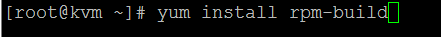




Comments
Post a Comment